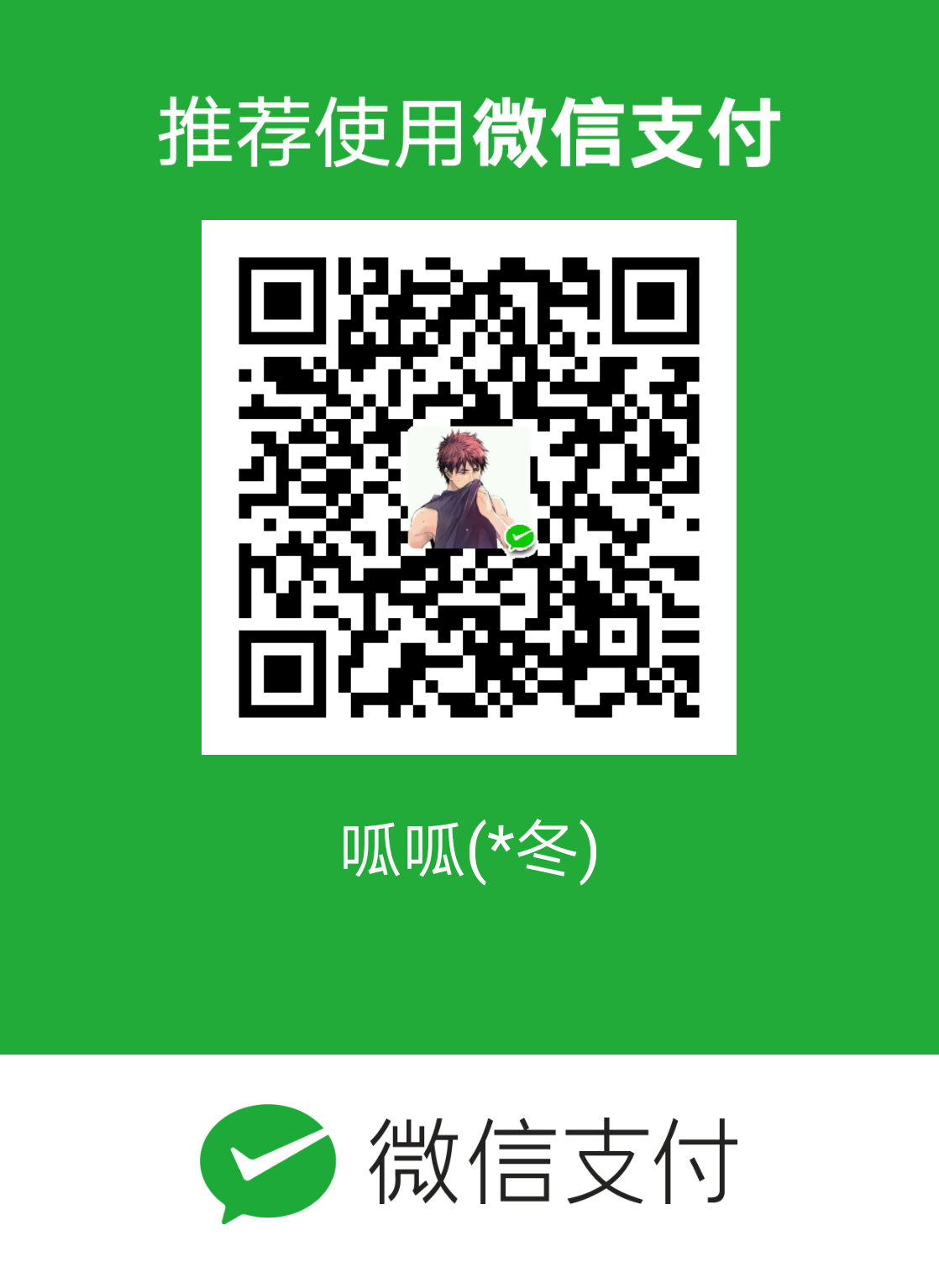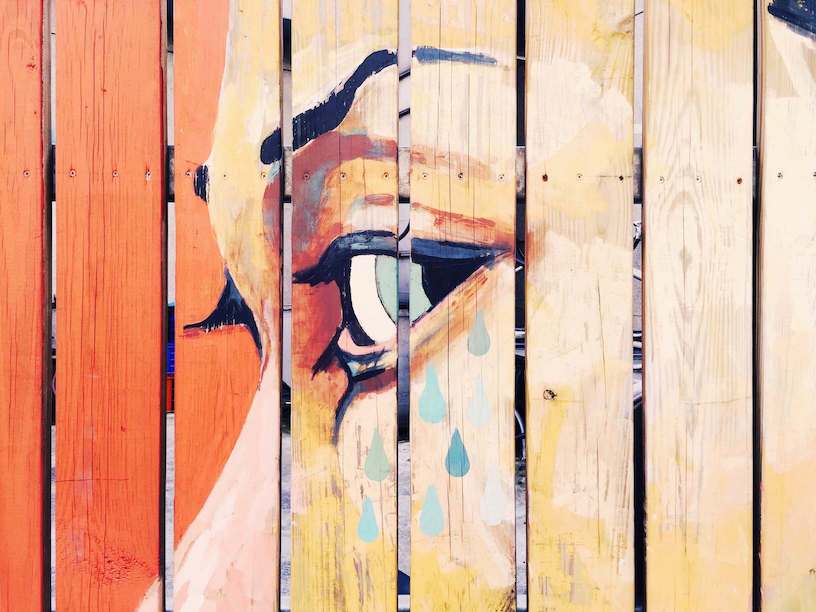1
2
3
4
5
6
7
8
9
10
11
12
13
14
15
16
17
18
19
20
21
22
23
24
25
26
27
28
29
30
31
32
33
34
35
36
37
38
39
40
41
42
43
44
45
46
47
48
49
50
51
52
53
54
55
56
57
58
59
60
61
62
63
64
65
66
67
68
69
70
71
72
73
74
75
76
77
78
79
80
81
82
83
84
85
86
87
88
89
90
91
92
93
94
95
96
97
98
99
100
101
102
103
104
105
106
107
108
109
110
111
112
113
114
115
116
117
118
119
120
121
122
123
124
125
126
127
128
129
130
131
132
133
134
135
136
137
138
139
140
141
142
143
144
145
146
147
148
149
150
151
152
153
154
155
156
157
158
159
160
161
162
163
164
165
166
167
168
169
170
171
172
173
174
175
176
177
178
179
180
181
182
183
|
public class SnakeView extends View{
public static final String TAG = "SnakeView";
private int mWidth;
private int mHeight;
private static final int sXOffset = 0 ;
private static final int sYOffset = 0 ;
private final int BOXWIDTH = 30;
private Random mRandom = new Random();
private Point mFoodPosition;
private boolean mIsFoodDone = true;
private ArrayList<Point> mSnakeList;
private Paint mSnakePaint;
private int mSnakeDirection = 0;
private final int UP = 1;
private final int DOWN = 2;
private final int LEFT = 3;
private final int RIGHT =4;
private Paint mBgPaint;
private Paint mFoodPaint;
public SnakeView(Context context) {
super(context);
mSnakeList = new ArrayList<Point>();
mSnakePaint = new Paint();
mSnakePaint.setColor(Color.RED);
mSnakePaint.setStyle(Paint.Style.FILL_AND_STROKE);
mSnakeList.add(new Point(500,500));
mSnakeList.add(new Point(500,530));
mSnakeDirection = RIGHT;
mIsFoodDone = true;
mFoodPosition= new Point();
mFoodPaint = new Paint();
mFoodPaint.setColor(Color.CYAN);
mFoodPaint.setStyle(Paint.Style.FILL);
mBgPaint = new Paint();
Paint paint = new Paint();
paint.setColor(Color.WHITE);
}
@Override
public boolean onTouchEvent(MotionEvent event) {
int x = (int)(event.getX());
int y = (int)(event.getY());
Log.e(TAG, "x =" + x + " y = " + y + " mSnakeDirection = " + mSnakeDirection);
if(mSnakeDirection == UP || mSnakeDirection == DOWN) {
if(x < head.x) mSnakeDirection = LEFT;
if(x > head.x) mSnakeDirection = RIGHT;
} else if(mSnakeDirection == LEFT || mSnakeDirection == RIGHT) {
if(y < head.y) mSnakeDirection = UP;
if(y > head.y) mSnakeDirection= DOWN;
}
return super.onTouchEvent(event);
}
@Override
protected void onDraw(Canvas canvas) {
super.onDraw(canvas);
drawBg(canvas, mBgPaint);
drawFood(canvas, mFoodPaint);
drawSnake(canvas, mSnakePaint);
}
@Override
protected void onSizeChanged(int w, int h, int oldw, int oldh) {
super.onSizeChanged(w, h, oldw, oldh);
mWidth = w;
mHeight = h;
}
private void drawBg(Canvas canvas, Paint paint) {
canvas.drawColor(Color.WHITE);
}
private void drawSnake(Canvas canvas, Paint paint) {
for(int i = 0 ; i < mSnakeList.size() ; i++ ) {
Point point = mSnakeList.get(i);
Rect rect = new Rect(point.x , point.y , point.x + BOXWIDTH , point.y + BOXWIDTH);
canvas.drawRect(rect, paint);
}
snakeMove(mSnakeList, mSnakeDirection);
if(isFoodEaten()) {
mIsFoodDone = true;
} else {
mSnakeList.remove(mSnakeList.size() - 1);
}
}
private void drawFood(Canvas canvas, Paint paint) {
if(mIsFoodDone) {
mFoodPosition.x = mRandom.nextInt(mWidth - 2*sXOffset - BOXWIDTH) + sXOffset ;
mFoodPosition.y = mRandom.nextInt(mWidth - 2*sYOffset - BOXWIDTH) + sYOffset ;
mIsFoodDone = false;
}
Rect food = new Rect(mFoodPosition.x , mFoodPosition.y , mFoodPosition.x + BOXWIDTH , mFoodPosition.y + BOXWIDTH);
canvas.drawRect(food, paint);
}
public void snakeMove(ArrayList<Point> list , int direction) {
Point orighead = list.get(0);
Point newhead = new Point();
switch(direction) {
case UP:
newhead.x = orighead.x;
newhead.y = orighead.y - BOXWIDTH ;
break;
case DOWN:
newhead.x = orighead.x;
newhead.y = orighead.y + BOXWIDTH ;
break;
case LEFT:
newhead.x = orighead.x - BOXWIDTH;
newhead.y = orighead.y;
break;
case RIGHT:
newhead.x = orighead.x + BOXWIDTH ;
newhead.y = orighead.y;
break;
default:
break;
}
adjustHead(newhead);
list.add(0, newhead);
}
private boolean isOutBound(Point point) {
if(point.x < sXOffset || point.x > mWidth - sXOffset) return true;
if(point.y < sYOffset || point.y > mHeight - sYOffset) return true;
return false;
}
private void adjustHead(Point point) {
if(isOutBound(point)){
if(mSnakeDirection == UP) point.y = mHeight - sYOffset - BOXWIDTH;
if(mSnakeDirection == DOWN) point.y = sYOffset;
if(mSnakeDirection == LEFT) point.x = mWidth - sYOffset - BOXWIDTH;
if(mSnakeDirection == RIGHT) point.x = sXOffset;
}
}
private boolean isFoodEaten() {
if(!mIsFoodDone) {
Rect foodrect = new Rect(mFoodPosition.x, mFoodPosition.y, mFoodPosition.x + BOXWIDTH, mFoodPosition.y + BOXWIDTH);
Point head = mSnakeList.get(0);
Rect headrect = new Rect(head.x, head.y, head.x + BOXWIDTH , head.y + BOXWIDTH);
return foodrect.intersect(headrect);
}
return false;
}
}
|