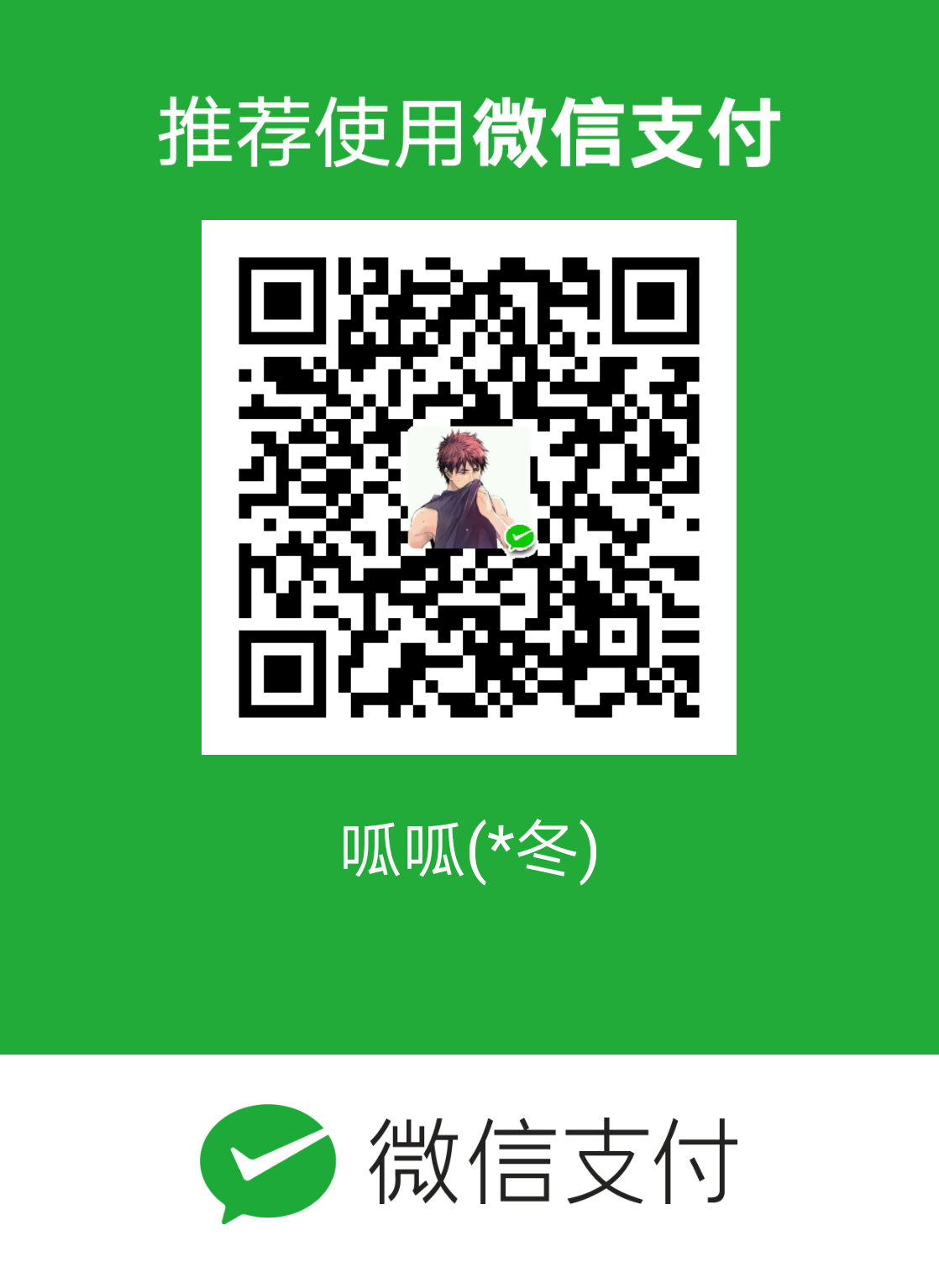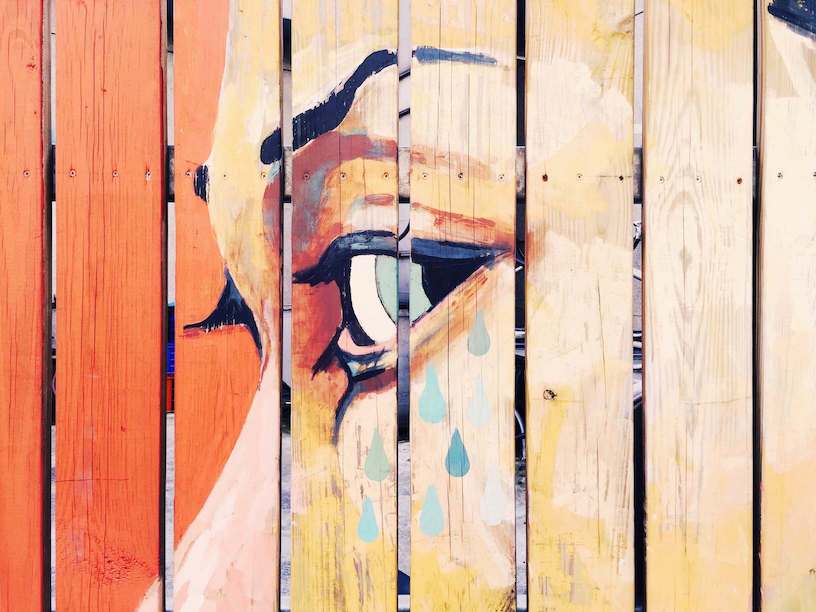1
2
3
4
5
6
7
8
9
10
11
12
13
14
15
16
17
18
19
20
21
22
23
24
25
26
27
28
29
30
31
32
33
34
35
36
37
38
39
40
41
42
43
44
45
46
47
48
49
50
51
52
53
54
55
56
57
58
59
60
61
62
63
64
65
66
67
68
69
70
71
72
73
74
75
76
77
78
79
80
81
82
83
84
85
86
87
88
89
90
91
92
93
94
95
96
97
98
99
100
101
102
103
104
105
| package mraz.com.palettedemo;
import android.graphics.Bitmap;
import android.graphics.BitmapFactory;
import android.graphics.Color;
import android.os.Bundle;
import android.support.v7.app.AppCompatActivity;
import android.support.v7.graphics.Palette;
import android.support.v7.widget.DefaultItemAnimator;
import android.support.v7.widget.LinearLayoutManager;
import android.support.v7.widget.RecyclerView;
import android.support.v7.widget.Toolbar;
import android.util.Log;
import android.view.Menu;
import android.view.MenuItem;
import java.util.ArrayList;
public class MainActivity extends AppCompatActivity {
private final int[] resIds = {R.drawable.p_1, R.drawable.p_2, R.drawable.p_3, R.drawable.p_4, R.drawable.p_5, R.drawable.p_6, R.drawable.p_7};
private final String[] titles = {"Vibrant", "DarkVibrant", "LightVibrant", "Muted", "DarkMuted", "LightMuted"};
private Toolbar toolbar;
private ArrayList<Integer> colorList;
private int clickCount = 0;
@Override
protected void onCreate(Bundle savedInstanceState) {
super.onCreate(savedInstanceState);
setContentView(R.layout.activity_main);
colorList = new ArrayList<>();
toolbar = (Toolbar) findViewById(R.id.toolbar);
setSupportActionBar(toolbar);
RecyclerView recyclerView = (RecyclerView) findViewById(R.id.rv_content);
RecyclerView.LayoutManager layoutManager = new LinearLayoutManager(this, LinearLayoutManager.HORIZONTAL, false);
MyRecyclerAdapter myRecyclerAdapter = new MyRecyclerAdapter();
recyclerView.setAdapter(myRecyclerAdapter);
recyclerView.setLayoutManager(layoutManager);
recyclerView.setOnScrollListener(new RecyclerView.OnScrollListener() {
@Override
public void onScrolled(RecyclerView recyclerView, int dx, int dy) {
int offset = recyclerView.computeHorizontalScrollOffset();
int width = recyclerView.getChildAt(0).getWidth();
int current = offset / width;
int secondoffset = offset % width;
if (secondoffset >= width / 2) {
current = current + 1;
}
setActionBarColor(current);
clickCount = 0;
super.onScrolled(recyclerView, dx, dy);
}
});
setActionBarColor(0);
}
@Override
public boolean onCreateOptionsMenu(Menu menu) {
getMenuInflater().inflate(R.menu.main_menu, menu);
return super.onCreateOptionsMenu(menu);
}
private void setActionBarColor(int position) {
Bitmap bitmap = BitmapFactory.decodeResource(getResources(), resIds[position]);
Palette.PaletteAsyncListener paletteAsyncListener = new Palette.PaletteAsyncListener() {
@Override
public void onGenerated(Palette palette) {
colorList.clear();
colorList.add(palette.getVibrantColor(Color.WHITE));
colorList.add(palette.getDarkVibrantColor(Color.WHITE));
colorList.add(palette.getLightVibrantColor(Color.WHITE));
colorList.add(palette.getMutedColor(Color.WHITE));
colorList.add(palette.getDarkMutedColor(Color.WHITE));
colorList.add(palette.getLightMutedColor(Color.WHITE));
toolbar.setBackgroundColor(colorList.get(0));
toolbar.setTitle(titles[0]);
}
};
Palette.from(bitmap).generate(paletteAsyncListener);
}
@Override
public boolean onOptionsItemSelected(MenuItem item) {
switch (item.getItemId()) {
case R.id.action_add: {
clickCount++;
int index = clickCount % (colorList.size());
toolbar.setBackgroundColor(colorList.get(index));
toolbar.setTitle(titles[index]);
break;
}
case R.id.action_del: {
if (clickCount > 0) clickCount--;
int index = clickCount % (colorList.size());
toolbar.setBackgroundColor(colorList.get(index));
toolbar.setTitle(titles[index]);
break;
}
}
return super.onOptionsItemSelected(item);
}
}
|