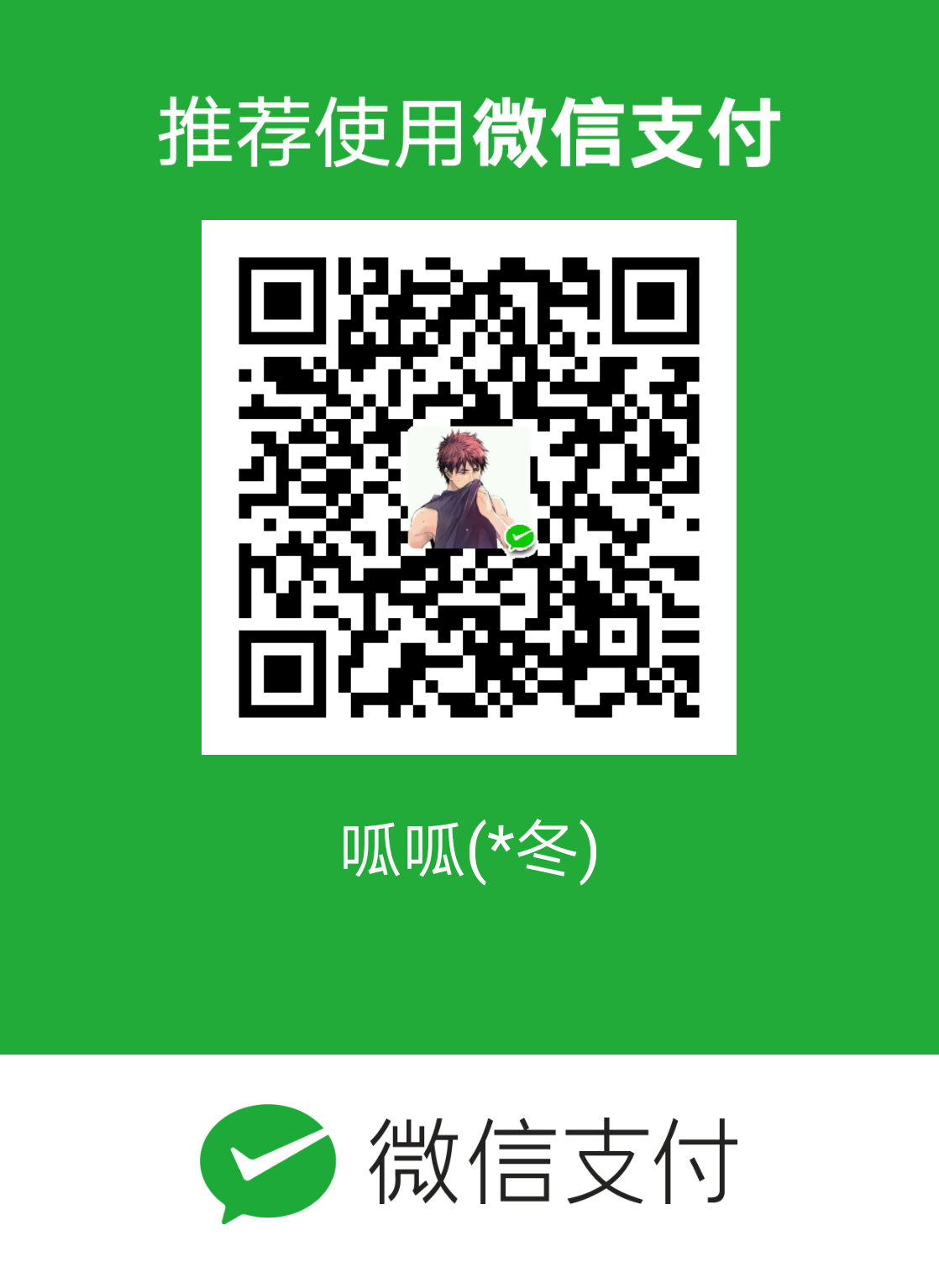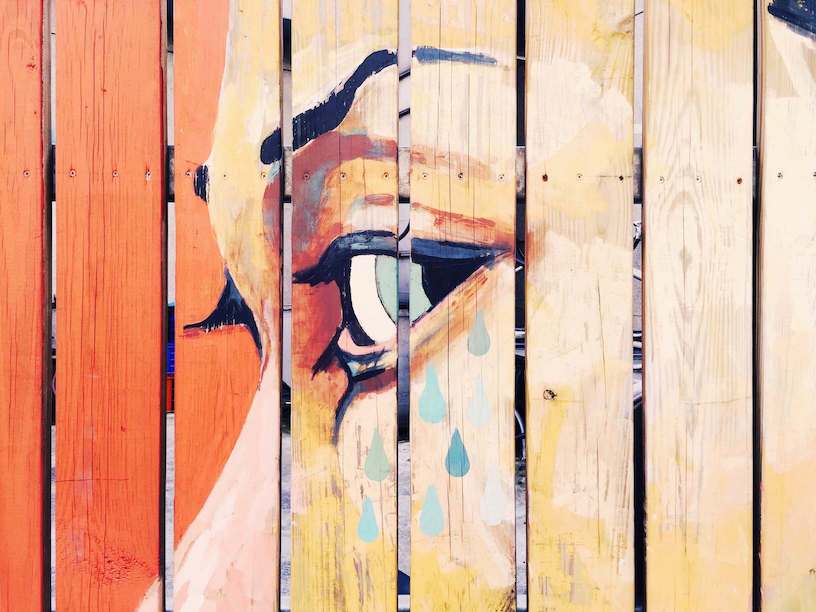前言
百度地图的定位功能和基础地图功能是分开的,使用的是另外的jar包和so库文件,详情请关注官网:
百度定位SDK
配置
下载对应的jar包和so库,然后移动到lib目录下
AS中注意事项
1
2
3
4
5
| sourceSets {
main {
jniLibs.srcDirs = ['libs']
}
}
|
在application标签中声明service组件,每个app拥有自己单独的定位service
1
2
| <service android:name="com.baidu.location.f" android:enabled="true" android:process=":remote">
</service>
|
这个很重要 ,不要以为和基础地图的使用方式相同就忽略了对定位SDK配置官方说明的阅读
声明使用权限
1
2
3
4
5
6
7
8
9
10
11
12
13
14
15
16
17
18
|
<uses-permission android:name="android.permission.ACCESS_COARSE_LOCATION"></uses-permission>
<uses-permission android:name="android.permission.ACCESS_FINE_LOCATION"></uses-permission>
<uses-permission android:name="android.permission.ACCESS_WIFI_STATE"></uses-permission>
<uses-permission android:name="android.permission.ACCESS_NETWORK_STATE"></uses-permission>
<uses-permission android:name="android.permission.CHANGE_WIFI_STATE"></uses-permission>
<uses-permission android:name="android.permission.READ_PHONE_STATE"></uses-permission>
<uses-permission android:name="android.permission.WRITE_EXTERNAL_STORAGE"></uses-permission>
<uses-permission android:name="android.permission.INTERNET" />
<uses-permission android:name="android.permission.MOUNT_UNMOUNT_FILESYSTEMS"></uses-permission>
|
注意事项:
在Android6.0也就是M版本的手机上实现Demo时,由于M版本Google引入了动态权限分配的机制,如果没有在代码中申请权限,默认权限是不会被打开的,作为调试的注意事项,你需要到设置中手动的为Demo程序打开权限,方便定位能够正确的进行。
AK配置
参照基础地图使用的AK配置即可
Demo实现
布局文件
1
2
3
4
5
6
7
8
9
10
11
12
13
14
15
16
17
18
19
20
21
22
23
24
25
26
27
28
29
30
31
| <?xml version="1.0" encoding="utf-8"?>
<LinearLayout xmlns:android="http://schemas.android.com/apk/res/android"
xmlns:tools="http://schemas.android.com/tools"
android:layout_width="match_parent"
android:layout_height="match_parent"
android:orientation="vertical"
tools:context="mapdemo.example.com.selfbaidumap.MainActivity">
<LinearLayout
android:layout_width="match_parent"
android:layout_height="wrap_content"
android:orientation="horizontal">
<EditText
android:layout_weight="3"
android:layout_width="wrap_content"
android:layout_height="match_parent"
android:id="@+id/et_locationresult"/>
<Button
android:layout_weight="1"
android:layout_width="wrap_content"
android:layout_height="match_parent"
android:id="@+id/bt_locate"
android:text="定位"/>
</LinearLayout>
<com.baidu.mapapi.map.MapView
android:id="@+id/bmapView"
android:layout_width="fill_parent"
android:layout_height="fill_parent"
android:clickable="true" />
</LinearLayout>
|
代码实现
1
2
3
4
5
6
7
8
9
10
11
12
13
14
15
16
17
18
19
20
21
22
23
24
25
26
27
28
29
30
31
32
33
34
35
36
37
38
39
40
41
42
43
44
45
46
47
48
49
50
51
52
53
54
55
56
57
58
59
60
61
62
63
64
65
66
67
68
69
70
71
72
73
74
75
76
77
78
79
80
81
82
83
84
85
86
87
88
89
90
91
92
93
94
95
96
97
98
99
100
101
102
103
104
105
106
107
108
109
110
111
112
113
114
115
116
117
118
119
120
121
122
123
124
125
126
127
128
129
130
131
132
133
134
135
136
137
138
139
140
141
142
143
144
145
146
147
148
149
150
151
152
153
154
155
156
157
158
159
160
161
162
163
164
165
166
167
168
169
170
171
172
173
174
175
176
177
178
179
180
181
182
183
184
| public class MainActivity extends AppCompatActivity {
private MapView bmapView;
private BitmapDescriptor bitmap = null;
private BaiduMap mBaiduMap = null;
private LocationClient mLocationClient = null;
private BDLocationListener myListener = new MyLocationListener();
private EditText editTextLocationResult;
private Button doLocateButton;
@Override
protected void onCreate(Bundle savedInstanceState) {
super.onCreate(savedInstanceState);
SDKInitializer.initialize(getApplicationContext());
setContentView(R.layout.activity_main);
bmapView = (MapView) findViewById(R.id.bmapView);
mBaiduMap = bmapView.getMap();
mBaiduMap.setOnMarkerClickListener(new BaiduMap.OnMarkerClickListener() {
@Override
public boolean onMarkerClick(Marker marker) {
if (marker.getExtraInfo() != null) {
Bundle bundle = marker.getExtraInfo();
LatLng latlng = bundle.getParcelable("LatLng");
String address = bundle.getString("ADDRESS");
TextView tv = new TextView(MainActivity.this);
tv.setBackgroundResource(R.drawable.marker_info_bg);
tv.setTextColor(Color.WHITE);
tv.setText(address);
InfoWindow info = new InfoWindow(tv, latlng, -47);
mBaiduMap.showInfoWindow(info);
}
return false;
}
});
doLocateButton = (Button) findViewById(R.id.bt_locate);
doLocateButton.setOnClickListener(new View.OnClickListener() {
@Override
public void onClick(View view) {
startLocate();
}
});
editTextLocationResult = (EditText) findViewById(R.id.et_locationresult);
bitmap = BitmapDescriptorFactory
.fromResource(R.drawable.icon_gcoding);
mLocationClient = new LocationClient(getApplicationContext());
mLocationClient.registerLocationListener(myListener);
initLocation();
}
private void initLocation() {
LocationClientOption option = new LocationClientOption();
option.setLocationMode(LocationClientOption.LocationMode.Hight_Accuracy
);
option.setCoorType("bd09ll");
int span = 1000;
option.setScanSpan(span);
option.setIsNeedAddress(true);
option.setOpenGps(true);
option.setLocationNotify(true);
option.setIsNeedLocationDescribe(true);
option.setIsNeedLocationPoiList(true);
option.setIgnoreKillProcess(false);
option.SetIgnoreCacheException(false);
option.setEnableSimulateGps(false);
mLocationClient.setLocOption(option);
}
private void startLocate() {
if (mLocationClient != null) {
mLocationClient.start();
}
}
@Override
protected void onResume() {
if (bmapView != null) {
bmapView.onResume();
}
super.onResume();
}
@Override
protected void onPause() {
if (bmapView != null) {
bmapView.onPause();
}
super.onPause();
}
@Override
protected void onDestroy() {
if (bmapView != null) {
bmapView.onDestroy();
}
if (bitmap != null) {
bitmap.recycle();
}
super.onDestroy();
}
public class MyLocationListener implements BDLocationListener {
@Override
public void onReceiveLocation(BDLocation location) {
StringBuffer sb = new StringBuffer(256);
sb.append("time : ");
sb.append(location.getTime());
sb.append("\nerror code : ");
sb.append(location.getLocType());
sb.append("\nlatitude : ");
sb.append(location.getLatitude());
sb.append("\nlontitude : ");
sb.append(location.getLongitude());
sb.append("\nradius : ");
sb.append(location.getRadius());
if (location.getLocType() == BDLocation.TypeGpsLocation) {
sb.append("\nspeed : ");
sb.append(location.getSpeed());
sb.append("\nsatellite : ");
sb.append(location.getSatelliteNumber());
sb.append("\nheight : ");
sb.append(location.getAltitude());
sb.append("\ndirection : ");
sb.append(location.getDirection());
sb.append("\naddr : ");
sb.append(location.getAddrStr());
sb.append("\ndescribe : ");
sb.append("gps定位成功");
} else if (location.getLocType() == BDLocation.TypeNetWorkLocation) {
sb.append("\naddr : ");
sb.append(location.getAddrStr());
sb.append("\noperationers : ");
sb.append(location.getOperators());
sb.append("\ndescribe : ");
sb.append("网络定位成功");
} else if (location.getLocType() == BDLocation.TypeOffLineLocation) {
sb.append("\ndescribe : ");
sb.append("离线定位成功,离线定位结果也是有效的");
} else if (location.getLocType() == BDLocation.TypeServerError) {
sb.append("\ndescribe : ");
sb.append("服务端网络定位失败,可以反馈IMEI号和大体定位时间到loc-bugs@baidu.com,会有人追查原因");
} else if (location.getLocType() == BDLocation.TypeNetWorkException) {
sb.append("\ndescribe : ");
sb.append("网络不同导致定位失败,请检查网络是否通畅");
} else if (location.getLocType() == BDLocation.TypeCriteriaException) {
sb.append("\ndescribe : ");
sb.append("无法获取有效定位依据导致定位失败,一般是由于手机的原因,处于飞行模式下一般会造成这种结果,可以试着重启手机");
}
sb.append("\nlocationdescribe : ");
sb.append(location.getLocationDescribe());
List<Poi> list = location.getPoiList();
if (list != null) {
sb.append("\npoilist size = : ");
sb.append(list.size());
for (Poi p : list) {
sb.append("\npoi= : ");
sb.append(p.getId() + " " + p.getName() + " " + p.getRank());
}
}
Log.i("BaiduLocationApiDem", sb.toString());
editTextLocationResult.setText(location.getAddrStr());
addMark(location.getLatitude(), location.getLongitude(), location.getAddrStr());
mLocationClient.stop();
}
}
private void addMark(double latitude, double longitude, String address) {
LatLng latlng = new LatLng(latitude, longitude);
Bundle bundle = new Bundle();
bundle.putString("ADDRESS", address);
bundle.putParcelable("LatLng", latlng);
OverlayOptions option = new MarkerOptions().icon(bitmap).extraInfo(bundle).position(latlng);
if (mBaiduMap != null) {
mBaiduMap.addOverlay(option);
mBaiduMap.setMapStatus(MapStatusUpdateFactory.newLatLng(latlng));
}
}
}
|
实际效果

(个人地理位置信息被处理了,实际Demo以个人位置为准)