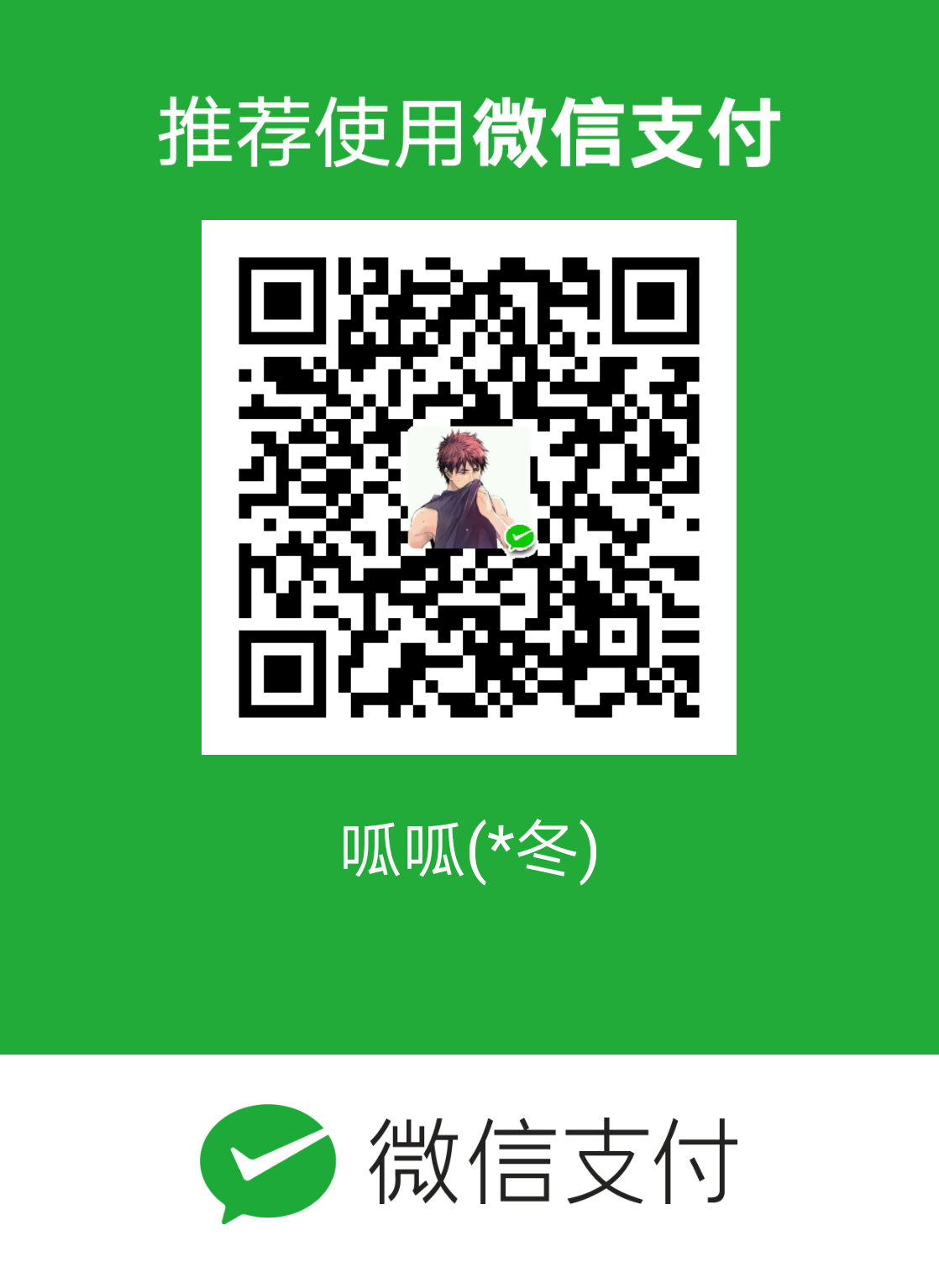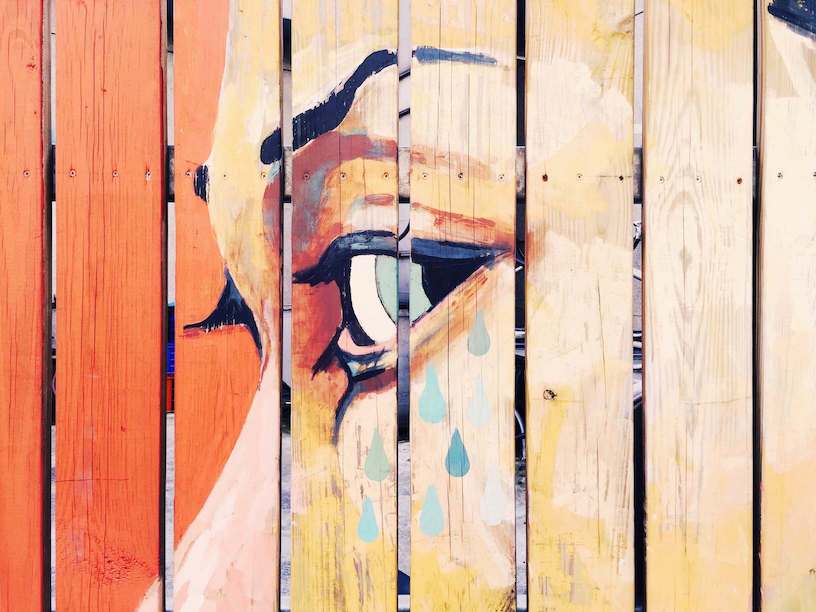在线Gif加载
解决办法
Glide完美解决
1 | Glide.with(context).load(pic).placeholder(R.drawable.loading).into(imageView); |
pic: url地址
R.drawable.loading: gif加载之前图片
imageView:目标imageview
Intent调用图库
使用L版本手机的时候,通过Intent调用图库,选择图片后出现”不支持的媒体类型”或者是”Failed to read row 0, column 6 from a CursorWindow which has 1 rows, 6 columns”。
由于对数据库这一款疏于了解,不能很快的定位出这个问题,首先想到的办法就是将出问题的文件不要暴露在用户眼前。
解决办法
1 | Intent intent = null; |
不同的Android版本,选择系统图库中图片的方式有点差别,这个是需要注意的,Google不断更新API肯定是有原因的,所以,Android版本的兼容性问题是迭代开发和维护工作中不可避免的。单看代码是比较简单,但是当开发者不知道的时候,这个问题可能就会浪费很多时间。
AlertDialog获取PositionButton,NeturalButton 和 NegativeButton,一定要先调用show()方法
解决办法
1 | dialog.show();//注意 必须先调用这个,否则下面会报空指针异常 |
L版本上Toast无法显示
解决办法
- L版本上通知管理中,关闭了对应应用的通知权限,去“设置”-> “通知管理”中打开即可
- 避免因为权限问题导致Toast无法显示,可以尝试自定义完成类似Toast的功能
TextView走马灯
解决办法
1 | TextView tv = new TextView(activity); |
使用系统ACTION_SEND 发送文字或者图片
解决办法
发送文字
1 | String message = "This is a sharing Text"; |
发送图片
1 | /* localqrcode是一个bitmap对象*/ |
调用系统资源
解决办法
1 | /* |
通过
Resources.getSystem().getIdentifier(“config_showNavigationBar”, “bool”, “android”));
这类方式获取ID,然后通过正常的资源使用方式使用即可
Okhttp异常
Okhttp异常:
System.err: java.lang.IllegalStateException: closed
System.err: at okio.RealBufferedSource.rangeEquals(RealBufferedSourc
System.err: at okio.RealBufferedSource.rangeEquals(RealBufferedSourc
System.err: at okhttp3.internal.Util.bomAwareCharset(Util.java:397)
System.err: at okhttp3.ResponseBody.string(ResponseBody.java:173)
解决办法
Response response = okHttpClient.newCall(request).execute();
这里返回的response一般我们后面就会执行response.body().string(),
但是如果连续调用两次response.body().string(),就会出现如上的错误
actionBar.setDisplayHomeAsUpEnabled(true);后如何修改返回图标
解决办法
actionBar.setHomeAsUpIndicator(R.drawable.__picker_back);
toolbar上menu的标题字体颜色如何修改
解决办法
style.xml文件中添加 <item name="actionMenuTextColor">#ffffff</item>
WebView无法显示图片
解决办法
1 | webView.getSettings().setBlockNetworkImage(false); |
Unable to execute dex: method ID not in [0, 0xffff]: 65536
解决办法
Eclipse: dex.force.jumbo=true
Android Studio : multiDexEnabled true
自定义Dialog大小
解决办法
1 | Window dialogWindow = dialog.getWindow(); |
Eclipse Conversion to Dalvik format failed with error 1
对我有效的解决办法
这个问题的原因比较多,网上有的人说重启一下Eclipse就好了,换一个工作空间就好了。
我尝试了都不行,或许只是对我不行。下面是对我有效的办法:
- 关闭自动Build:Project->Build Automatically
- clean项目:Project->Clean
- 手动Build,右键点击项目,然后:Build Project
- 然后再Export项目,报错消失了!