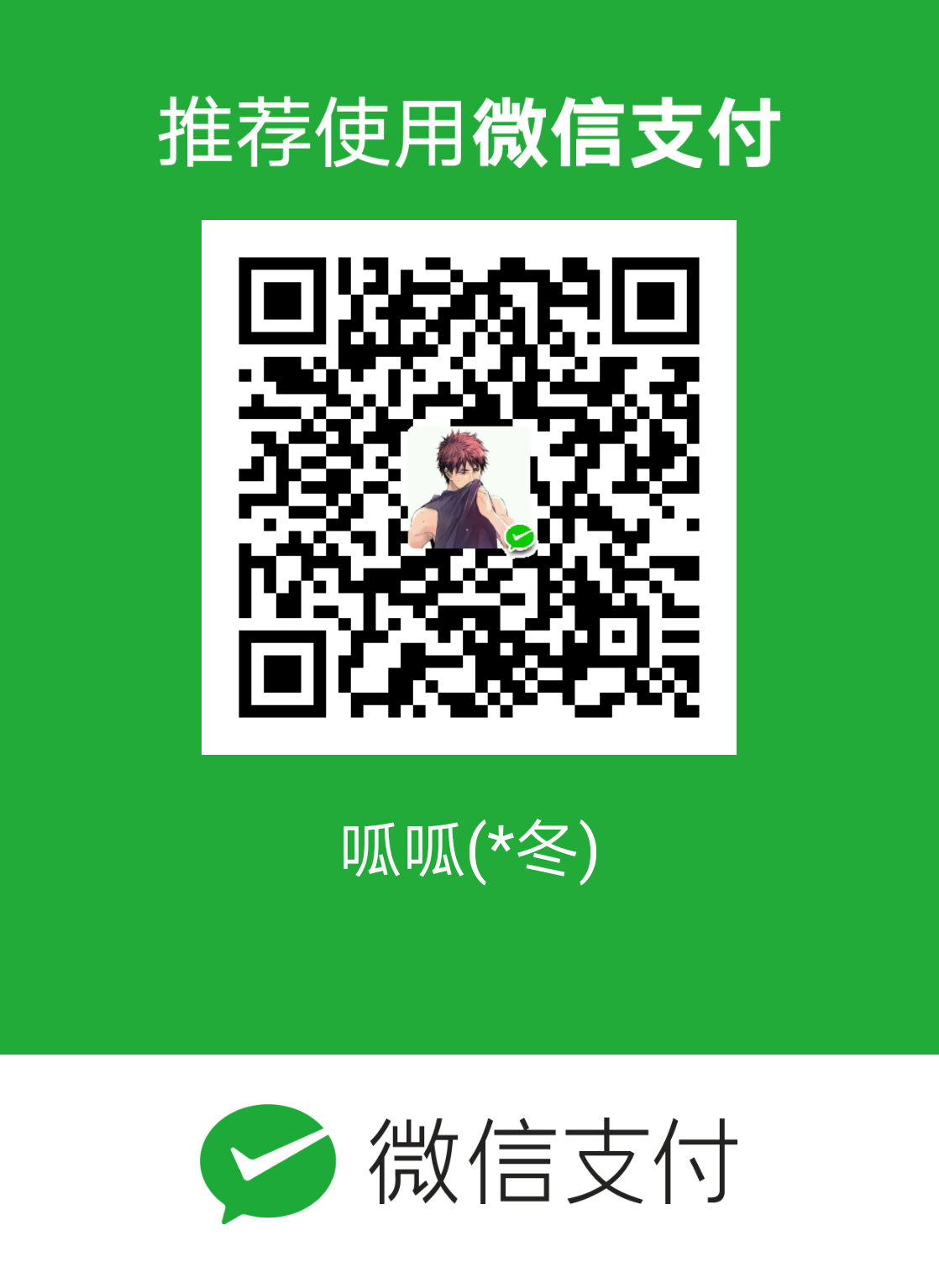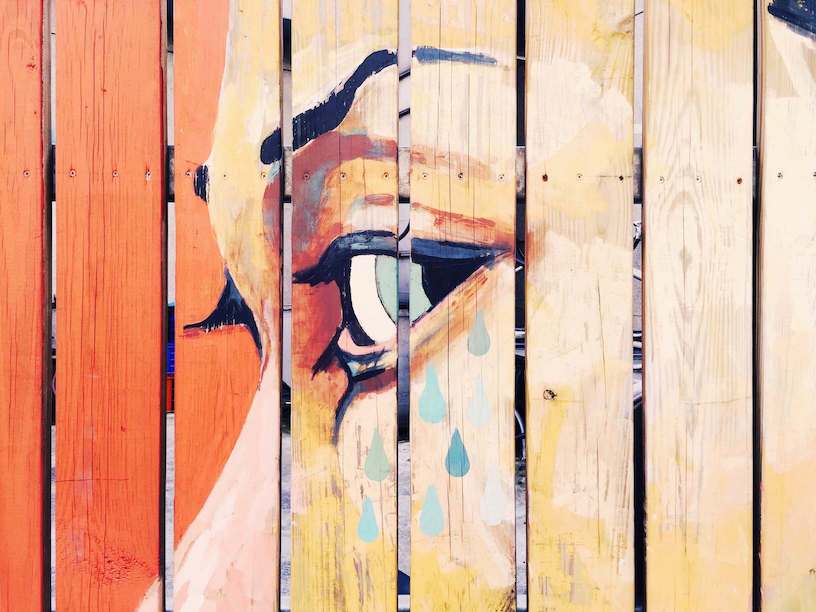1. 简介 Flexbox-layout ,是Google推出的流式布局。具体的基本介绍可以参考Github上的Wiki。看一下类的英文说明:
1 2 3 4 5 6 7 8 9 10 11 12 13 14 15 16 17 18 19 20 21 22 23 24 25 26 27 28 29 30 31 32 33 34 35 36 ` `
应该很容易看懂,主要是提供类似于CSS中Flexible Box Layout的能力。
2. 属性值 针对FlexboxLayout
针对FlexboxLayout中的子元素
|属性|
3. FlexboxLayout属性自测 3.1 flexDirection flexDirection属性支持row , row_reverse , column , column_reverse四个取值。分别代表左右,右左,上下,下上。
flexDIrection
效果图
row
row_reverse
column
column_reverse
3.2 flexWrap flexWrap, 表示换行与否,支持<font color=red>wrap , nowrap , wrap_reverse`。默认为noWrap,表示不换行,wrap表示自动换行,还有一个wrap_reverse 表示副轴反转。
flexWrap
wrap
nowrap
wrap_reverse
3.3 justifyContent justifyContent,表示控件沿主轴对齐方向。支持flex_start , flex_end , center , space_between , space_around五种取值。
下面以flexDirection为row , flexWrap为wrap为例,注意比较效果之间的差异,就可以很直观的了解到每个属性值的作用。
justifyContent
效果图
flex_start
flex_end
center
space_between
space_around
3.4 alignItems alignItems , 描述元素在副轴上的对齐方向(针对单行) , 支持flex_start , flex_end , center , baseline , stretch五种取值。
以flexDirection为row , flexWrap为nowrap为例,注意比较不同属性之间的效果差异。由于上面示例中我们针对flexboxlayout的高度使用的时wrap_content , 下面这个示例中我们给flexboxlayout一个合适的固定高度活着改成match_parent更容易看出效果
alignItems
效果图
flex_start
flex_end
center
baseline
stretch
3.5 alignContent alignContent , 表示控件在副轴上的对齐方向(针对多行元素)。支持flex_start , flex_end , center , space_between , space_around , stretch六种取值
flexboxlayout改成match_parent , 以flexDirection为row , flexWrap为wrap为例, 看看效果
alignContent
效果图
flex_start
flex_end
center
space_between
space_around
stretch
3.6 showDivider and dividerDrawable showDivider , 显示分割线。支持none , beginning , middle , end四种取值
绘制一条分割线,然后flexDirection为row , flexWrap为wrap,dividerDrawable为@drawable/divider为例,看看效果
1 2 3 4 5 <?xml version="1.0" encoding="utf-8"?> <shape xmlns:android ="http://schemas.android.com/apk/res/android" > <solid android:color ="@color/colorAccent" > </solid > <size android:width ="2dp" /> </shape >
showDivider
效果图
none
beginning
middle
end
3.7 showDividerHorizontal and dividerDrawableHorizontal 横向分割线,支持none , beginning , middle , end四种取值,四种取值和上面的使用差不多,我们只举一个例子
分割线
1 2 3 4 5 <?xml version="1.0" encoding="utf-8"?> <shape xmlns:android ="http://schemas.android.com/apk/res/android" > <solid android:color ="@color/colorAccent" > </solid > <size android:height ="2dp" /> </shape >
布局文件
1 2 3 4 5 6 7 8 9 10 11 12 13 14 15 16 17 18 19 20 21 22 23 24 25 26 27 28 29 30 31 32 33 34 35 36 37 38 39 40 41 42 43 44 45 46 47 48 49 50 51 52 53 54 55 56 57 58 59 60 <?xml version="1.0" encoding="utf-8"?> <RelativeLayout xmlns:android ="http://schemas.android.com/apk/res/android" xmlns:app ="http://schemas.android.com/apk/res-auto" android:layout_width ="match_parent" android:layout_height ="match_parent" > <com.google.android.flexbox.FlexboxLayout android:layout_width ="match_parent" android:layout_height ="wrap_content" android:background ="#EBEBEB" app:flexDirection ="column" app:showDividerHorizontal ="middle" app:dividerDrawableHorizontal ="@drawable/divider" app:flexWrap ="wrap" > <TextView android:paddingLeft ="10dp" android:paddingRight ="10dp" android:paddingTop ="4dp" android:paddingBottom ="4dp" android:layout_width ="wrap_content" android:layout_height ="wrap_content" android:layout_margin ="4dp" android:background ="@drawable/item_bg" android:text ="Android" /> <TextView android:layout_width ="wrap_content" android:layout_height ="wrap_content" android:layout_margin ="4dp" android:background ="@drawable/item_bg" android:paddingLeft ="10dp" android:paddingRight ="10dp" android:paddingTop ="4dp" android:paddingBottom ="4dp" android:text ="android studio" /> <TextView android:layout_width ="wrap_content" android:layout_height ="wrap_content" android:layout_margin ="4dp" android:background ="@drawable/item_bg" android:paddingLeft ="10dp" android:paddingRight ="10dp" android:paddingTop ="4dp" android:paddingBottom ="4dp" android:text ="Android安全" /> <TextView android:layout_width ="wrap_content" android:layout_height ="wrap_content" android:layout_margin ="4dp" android:background ="@drawable/item_bg" android:paddingLeft ="10dp" android:paddingRight ="10dp" android:paddingTop ="4dp" android:paddingBottom ="4dp" android:text ="Android框架" /> </com.google.android.flexbox.FlexboxLayout > </RelativeLayout >
3.8 showDividerVertical and dividerDrawableVertical 和上面的用法相似,看下效果把
分割线
1 2 3 4 5 <?xml version="1.0" encoding="utf-8"?> <shape xmlns:android ="http://schemas.android.com/apk/res/android" > <solid android:color ="@color/colorAccent" > </solid > <size android:width ="2dp" /> </shape >
4. FlexboxLayout子元素属性自测 4.1 layout_order 默认情况
1 2 3 4 5 6 7 8 9 10 11 12 13 14 15 16 17 18 19 20 21 22 23 24 25 26 27 28 29 30 31 32 33 34 35 36 37 38 39 40 41 42 43 44 45 46 47 48 <?xml version="1.0" encoding="utf-8"?> <RelativeLayout xmlns:android ="http://schemas.android.com/apk/res/android" xmlns:app ="http://schemas.android.com/apk/res-auto" android:layout_width ="match_parent" android:layout_height ="match_parent" > <com.google.android.flexbox.FlexboxLayout android:layout_width ="match_parent" android:layout_height ="wrap_content" android:background ="#EBEBEB" app:flexDirection ="row" app:flexWrap ="wrap" > <TextView android:paddingLeft ="10dp" android:paddingRight ="10dp" android:paddingTop ="4dp" android:paddingBottom ="4dp" android:layout_width ="wrap_content" android:layout_height ="wrap_content" android:layout_margin ="4dp" android:background ="@drawable/item_bg" android:gravity ="center" android:text ="Android" /> <TextView android:layout_width ="wrap_content" android:layout_height ="wrap_content" android:layout_margin ="4dp" android:background ="@drawable/item_bg" android:paddingLeft ="10dp" android:paddingRight ="10dp" android:paddingTop ="4dp" android:paddingBottom ="4dp" android:text ="android studio" /> <TextView android:layout_width ="wrap_content" android:layout_height ="wrap_content" android:layout_margin ="4dp" android:background ="@drawable/item_bg" android:paddingLeft ="10dp" android:paddingRight ="10dp" android:paddingTop ="4dp" android:paddingBottom ="4dp" android:text ="Android安全" /> </com.google.android.flexbox.FlexboxLayout > </RelativeLayout >
顺序排一下 2,3,1
1 2 3 4 5 6 7 8 9 10 11 12 13 14 15 16 17 18 19 20 21 22 23 24 25 26 27 28 29 30 31 32 33 34 35 36 37 38 39 40 41 42 43 44 45 46 47 48 49 50 51 <?xml version="1.0" encoding="utf-8"?> <RelativeLayout xmlns:android ="http://schemas.android.com/apk/res/android" xmlns:app ="http://schemas.android.com/apk/res-auto" android:layout_width ="match_parent" android:layout_height ="match_parent" > <com.google.android.flexbox.FlexboxLayout android:layout_width ="match_parent" android:layout_height ="wrap_content" android:background ="#EBEBEB" app:flexDirection ="row" app:flexWrap ="wrap" > <TextView android:paddingLeft ="10dp" android:paddingRight ="10dp" android:paddingTop ="4dp" android:paddingBottom ="4dp" app:layout_order ="2" android:layout_width ="wrap_content" android:layout_height ="wrap_content" android:layout_margin ="4dp" android:background ="@drawable/item_bg" android:gravity ="center" android:text ="Android" /> <TextView android:layout_width ="wrap_content" android:layout_height ="wrap_content" android:layout_margin ="4dp" app:layout_order ="3" android:background ="@drawable/item_bg" android:paddingLeft ="10dp" android:paddingRight ="10dp" android:paddingTop ="4dp" android:paddingBottom ="4dp" android:text ="android studio" /> <TextView android:layout_width ="wrap_content" android:layout_height ="wrap_content" android:layout_margin ="4dp" android:background ="@drawable/item_bg" android:paddingLeft ="10dp" android:paddingRight ="10dp" app:layout_order ="1" android:paddingTop ="4dp" android:paddingBottom ="4dp" android:text ="Android安全" /> </com.google.android.flexbox.FlexboxLayout > </RelativeLayout >
4.2 layout_flexGrow layout_flexGrow ,子元素的放大比例, 决定如何分配剩余空间(如果存在剩余空间的话),默认值为0,不会分配剩余空间,如果某一行中有一个item的 layout_flexGrow 是一个正值,那么会将这行全部剩余空间分配给这个Item , 如果这一行有多个Item这个属性都为正值,那么剩余空间的按照layout_flexGrow定义的比例(有点像LinearLayout的layout_weight属性)进行分配
1 2 3 4 5 6 7 8 9 10 11 12 13 14 15 16 17 18 19 20 21 22 23 24 25 26 27 28 29 30 31 32 33 34 35 36 37 38 39 40 41 42 43 44 45 46 47 48 49 <?xml version="1.0" encoding="utf-8"?> <RelativeLayout xmlns:android ="http://schemas.android.com/apk/res/android" xmlns:app ="http://schemas.android.com/apk/res-auto" android:layout_width ="match_parent" android:layout_height ="match_parent" > <com.google.android.flexbox.FlexboxLayout android:layout_width ="match_parent" android:layout_height ="wrap_content" android:background ="#EBEBEB" app:flexDirection ="row" app:flexWrap ="wrap" > <TextView android:paddingLeft ="10dp" android:paddingRight ="10dp" android:paddingTop ="4dp" android:paddingBottom ="4dp" android:layout_width ="wrap_content" android:layout_height ="wrap_content" android:layout_margin ="4dp" android:background ="@drawable/item_bg" app:layout_flexGrow ="10.0" android:text ="Android" /> <TextView android:layout_width ="wrap_content" android:layout_height ="wrap_content" android:layout_margin ="4dp" android:background ="@drawable/item_bg" android:paddingLeft ="10dp" android:paddingRight ="10dp" android:paddingTop ="4dp" android:paddingBottom ="4dp" android:text ="android studio" /> <TextView android:layout_width ="wrap_content" android:layout_height ="wrap_content" android:layout_margin ="4dp" android:background ="@drawable/item_bg" android:paddingLeft ="10dp" android:paddingRight ="10dp" android:paddingTop ="4dp" android:paddingBottom ="4dp" app:layout_flexGrow ="10.0" android:text ="Android安全" /> </com.google.android.flexbox.FlexboxLayout > </RelativeLayout >
4.3 layout_flexShrink layout_flexShrink , 子元素缩小比例 , 与上面的属性值有点对应关系,当空间不足时,子元素需要缩小(针对单行),默认值为1,如果所有子元素的layout_flexShrink 值为1,空间不足时,都等比缩小,如果有一个为0,其他为1,空间不足时,为0的不缩小,负值无效。
这里引用Github上的一个图,看看效果
4.4 layout_alignSelf layout_alignSelf 属性可以给子元素设置对齐方式,上面讲的alignItems属性可以设置对齐,这个属性的功能和alignItems一样,只不过alignItems作用于所有子元素,而layout_alignSelf 作用于单个子元素。默认值为auto, 表示继承alignItems属性,如果为auto以外的值,则会覆盖alignItems属性。支持auto , flex_start , flex_end , center , baseline , stretch六种取值。除了auto以外,其他和alignItems属性一样,而auto表示继承alignItems的属性,所以基本上效果相同,这里不做过多解释。
4.5 layout_flexBasisPercent layout_flexBasisPercen , 表示设置子元素的长度为它父容器长度的百分比。这个值只有设置了父容器的长度时才有效(也就是MeasureSpec mode 是 MeasureSpec.EXACTLY)。默认值时-1。
设置第一个元素
4.6 layout_minWidth / layout_minHeight 强制限制 FlexboxLayout的子元素(宽或高)不会小于最小值,不管layout_flexShrink这个属性的值为多少,子元素不会被缩小到小于设置的这个最小值。
4.7 layout_maxWidth / layout_maxHeight 这个和上面的刚好相反,强制限制FlexboxLayout子元素不会大于这个最大值, 不管layout_flexGrow的值为多少,子元素不会被放大到超过这个最大值。
4.8 layout_wrapBefore layout_wrapBefore 属性控制强制换行,默认值为false,如果将一个子元素的这个属性设置为true,那么这个子元素将会成为一行的第一个元素。这个属性将忽略flex_wrap 设置的 noWrap值。
设置第三个元素
可以看到第三个元素另起了一行